Type rdp in search
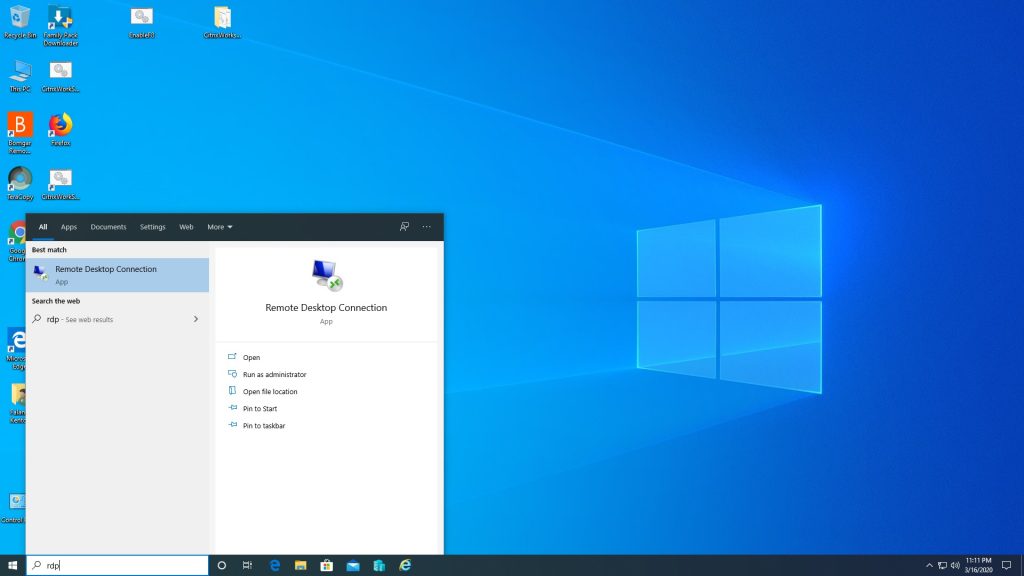
Add your computer name.
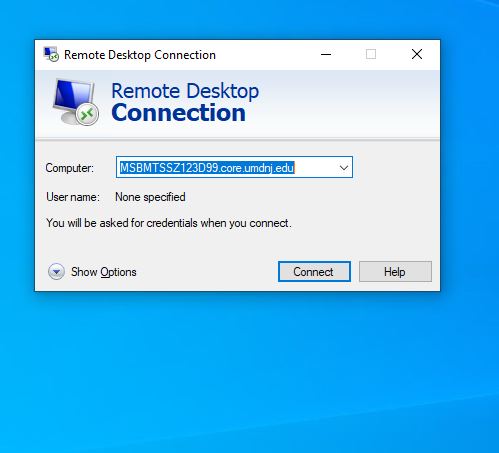
Select Show Options at the bottom left, you will be on the General tab. Enter your netid and select Allow me to save credentials as shown.

If you need to use multiple screens you can click on Display and select Use all my monitors for the remote session.
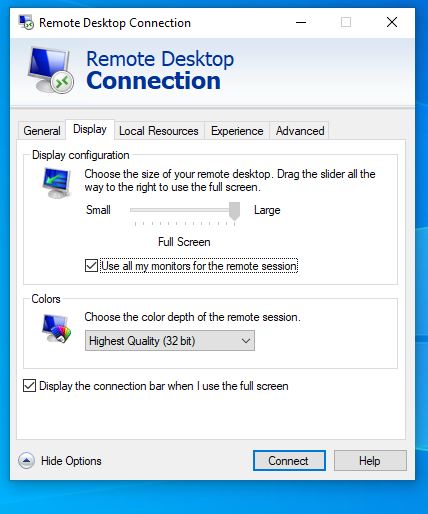
Go back to the General tab Save As.

Select Desktop then save the session.
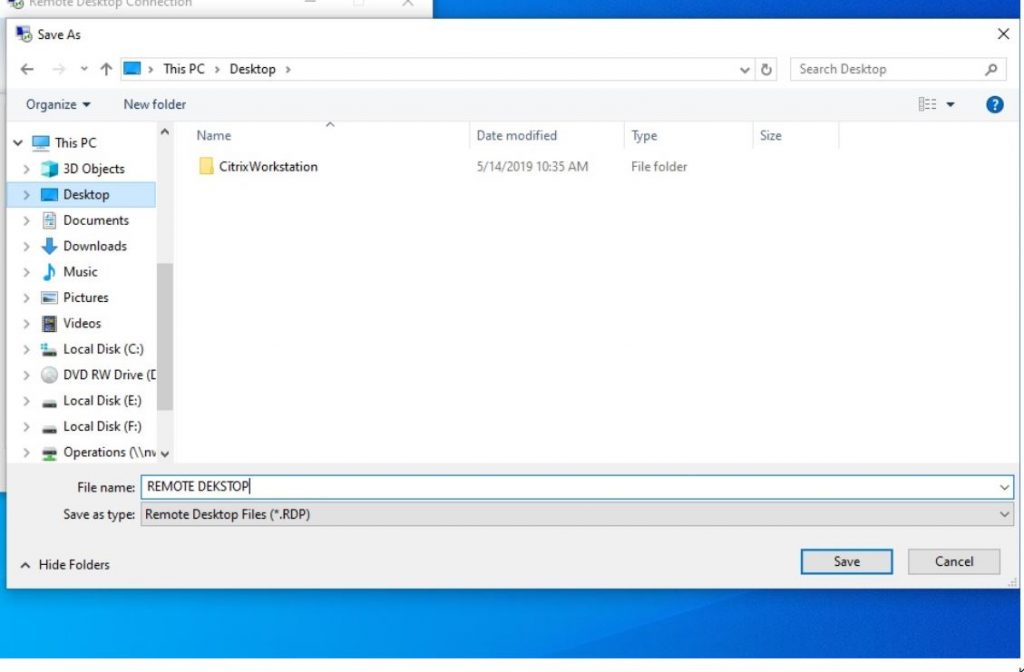
You should be able to see the saved session on your Desktop.
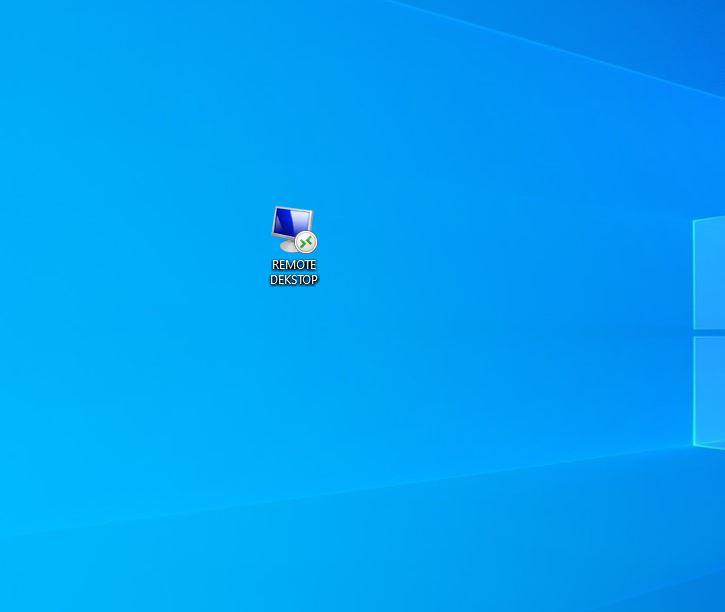
Double click on the Remote Desktop icon and start your session.